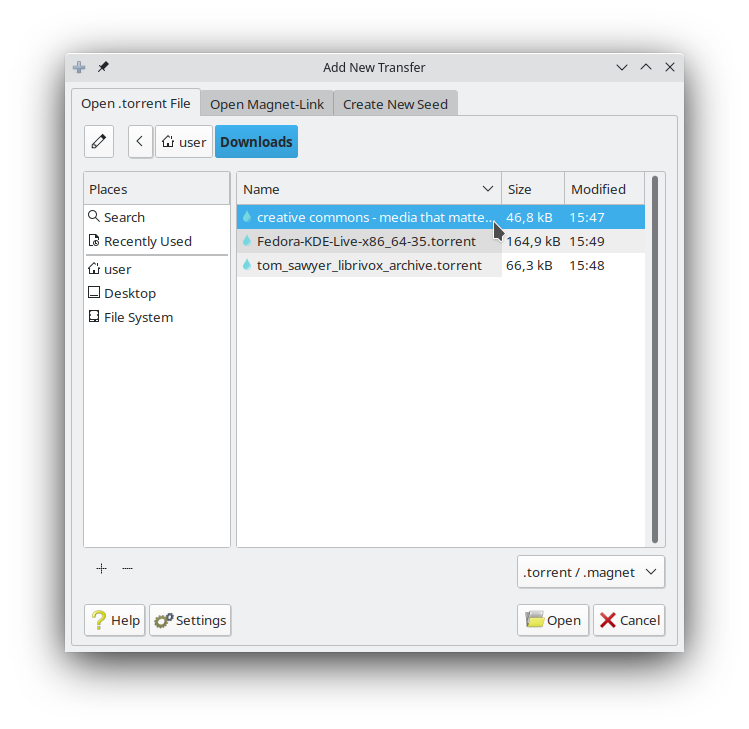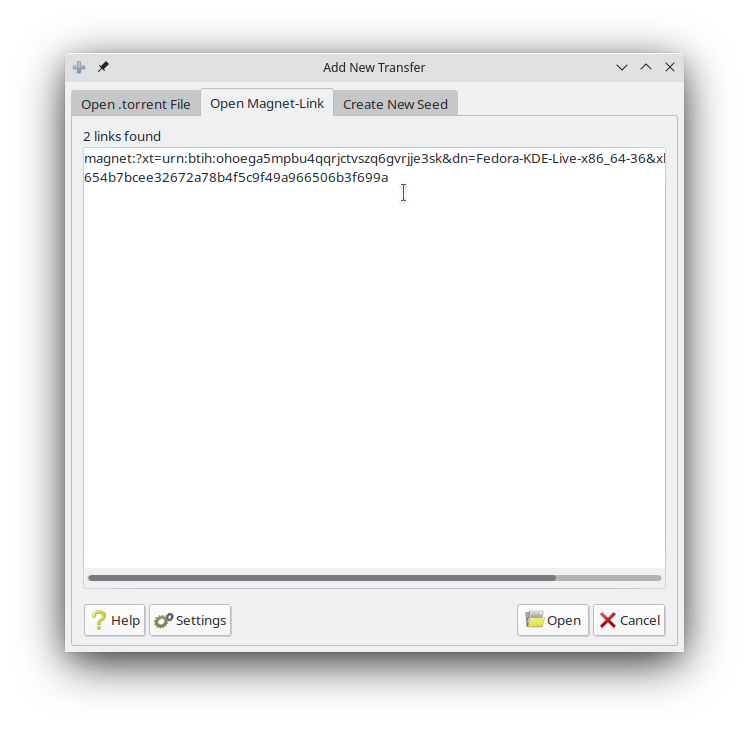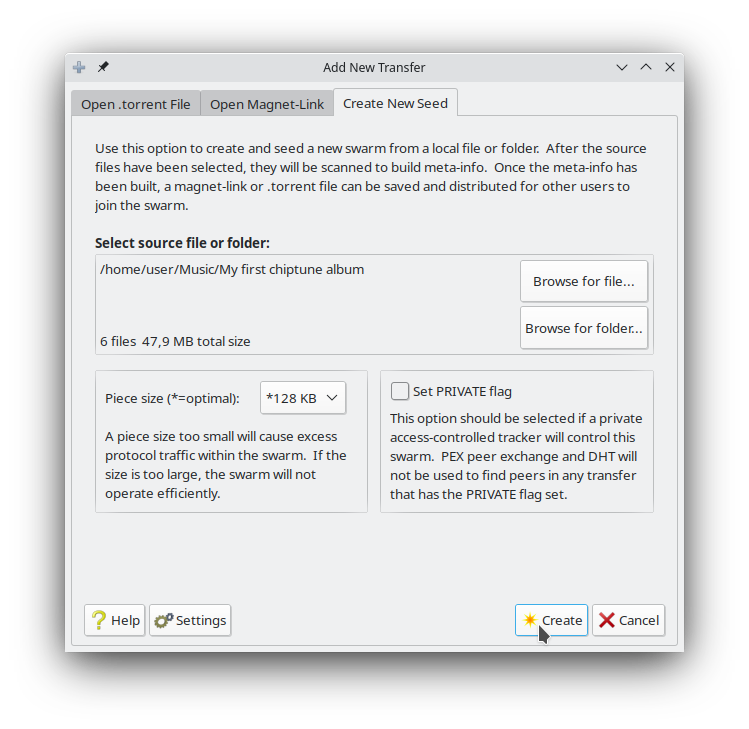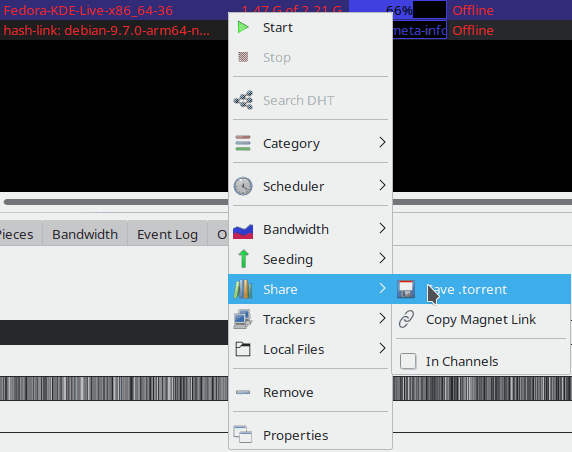This tab allows the user to create a new transfer from a .torrent file. Multiple files may be selected by using the CTRL or SHIFT button while left-clicking files.
If you don't have any .torrent files and need help finding them, visit the Finding Content Guide for full details.
This tab allows the user to create a new transfer from a magnet link. Magnet links rely on the DHT, and are somewhat less reliable than .torrent files but accomplish the same purpose.
Create New Torrent From Your Files
This allows the user to create a new transfer from scratch. The new transfer may contain a single file or a folder containing multiple files.
Once a new transfer is created, a .torrent file can be saved by right-clicking the transfer, selecting 'Properties' from the popup menu, selecting the 'Options' tab, selecting the 'Meta-Info' options sub-view, and clicking the 'Save .torrent File' button.
You can also setup
Settings - Transfers - Metainfo and
Settings - Transfers - MagnetLinks for default locations and actions upon making a new Transfer.