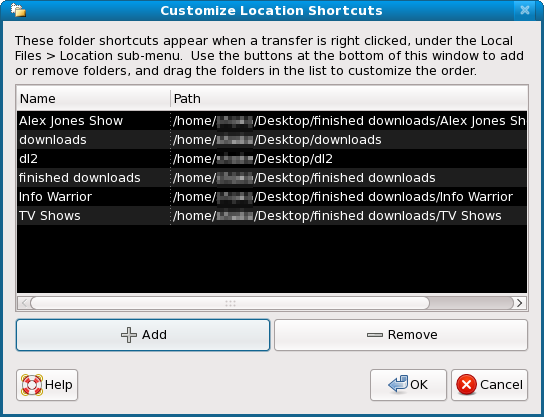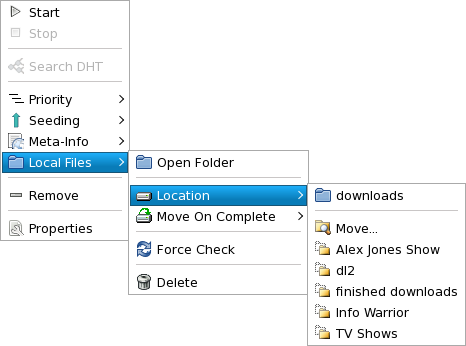This window is presented when the pull down menu is on 'Customized List' and the 'Edit List' button is clicked in the 'Location shortcuts' section of the
Settings - Transfers - Local Files.
This allows you to adjust the location shortcuts that appear in the transfer popup-menu that appears when you right-click one or more transfers: