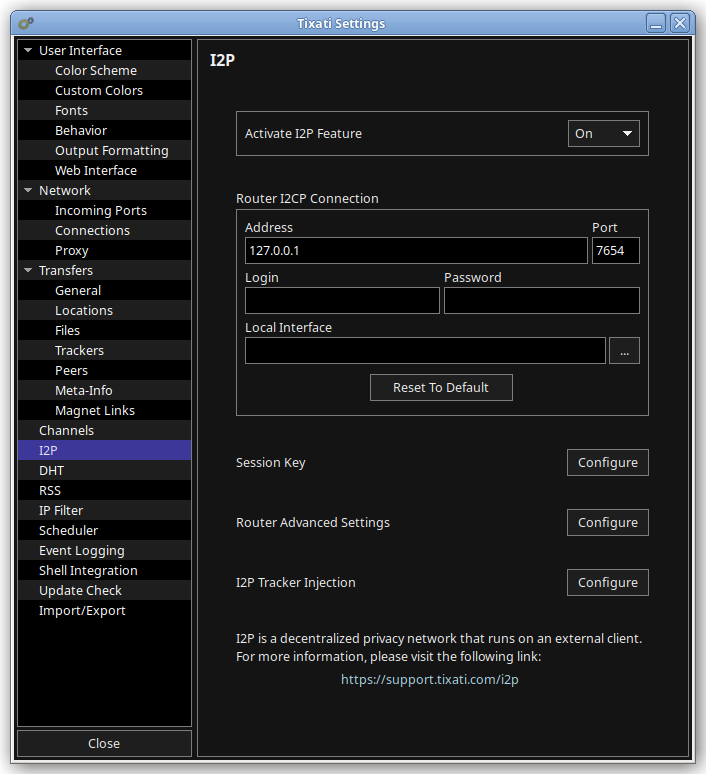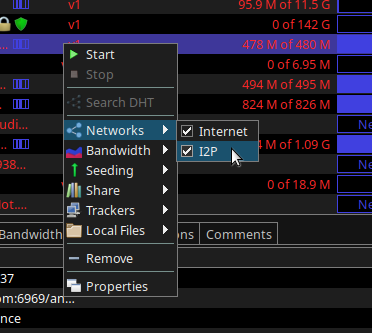I2P is a decentralized privacy overlay network, much like Tor, except it is much better suited for use by P2P and Torrent apps.
Tixati is now capable of torrenting over I2P, using an external I2P client of your choice. This feature can be activated from Settings > I2P.
You can download a fairly simple I2P client called i2pd. It's website is
https://i2pd.website/. We don't have anything to do with it's development, so do your own due diligence before installing it. The original I2P client (Java-based) is available from
https://geti2p.net/en/. There are also other clients available, easily findable using any search engine.
Tixati connects to your local I2P client over the local loopback 127.0.0.1 interface using the I2CP protocol, which is a low-level message based protocol. Tixati has implemented its own streaming layer on top of I2CP, as well as the signed datagram layer for DHT operations.
IMPORTANT If you use the I2PD non-java client, you must enable the I2CP protocol by running it with
--i2cp.enabled 1 command-line switch, OR edit/create the i2pd.conf file within the I2PD program folder so it has the following lines:
Individual transfers can be configured to use I2P, regular internet, or both, by right-clicking and using the Networks submenu.
You can configure the default mode by right-clicking the Add button in the top-left corner of the main transfers window, or by using a button at the bottom of the transfer loading window.
Tixati also has a special I2P tracker injection feature, which uses a list of I2P trackers configured in Settings > I2P that are put into transfers when I2P is selected. This list can be accessed within the I2P settings window.
To find trackers, visit our
I2P Trackers page for links and further information.
Trackers are generally unnecessary because Tixati now operates on the I2P DHT, but they still may be useful for finding peers from other clients that haven't implemented the I2P DHT yet.
See also
Router Advanced Settings and
Session Key pages.