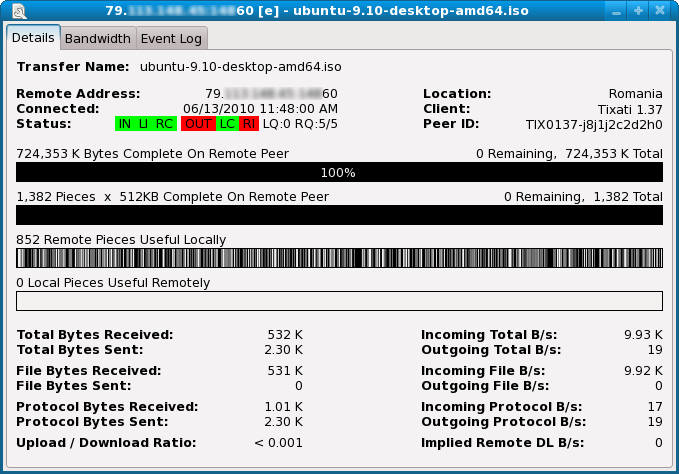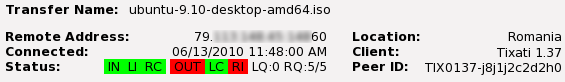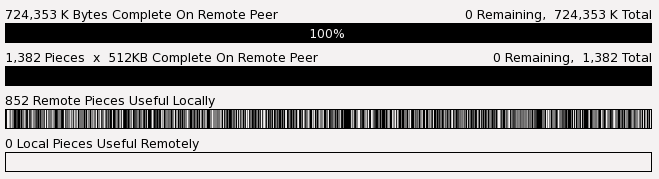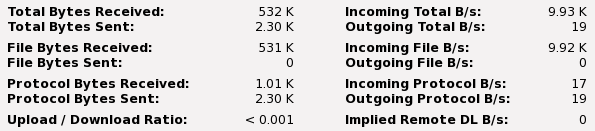This view shows detailed information about a peer. It can be opened by right-clicking a peer and selecting 'Properties'.
Transfer Name
This field displays the name of the transfer that this peer is within.
Connected
If currently online, this indicates when the connection was made. If offline, this indicates when the last successful connection was closed.
Status
If a peer is not connected or is attempting to connect, this field shows the status of the operation or an error message. If the peer is online, indicators showing the local and remote choking/interested protocol status are shown, in addition to the number of 16KB chunks in the local upload buffer and the number of outstanding chunk requests that have been sent to the remote peer.
Location
This is the remote peer location as determined by it's IP address.
Client
This is the BitTorrent client software type and version that the remote peer is using.
Peer ID
This ID was transmitted from the remote client when the connection was made. This information is usually not needed, but the first few characters can help determine what client version is running on the remote peer.
Bytes Complete On Remote Peer
This progress bar shows how many bytes have been downloaded and verified by the remote peer. This does not include incomplete pieces.
Pieces Complete On Remote Peer
This bitfield shows the quantity and distribution of complete pieces on the remote peer.
Remote Pieces Useful Locally
This bitfield shows the quantity and distribution of pieces that are complete on the remote peer and incomplete on the local client.
Local Pieces Useful Remotely
This bitfield shows the quantity and distribution of pieces that are incomplete on the remote peer and complete on the local client.
This area shows byte counters and speed indicators for all traffic between the local client and the remote peer. File bytes are bytes that contain information that is ultimately saved to the locally downloaded files. Protocol bytes count all ancillary control messages between peers, such as bitfields, HAVE messages, PEX peer-exchange messages, etc.
The upload/download ratio is calculating using file bytes only.
Implied Remote DL B/s shows how fast the remote peer is completing the download using data from all it's connected peers. This statistic is deduced from the speed at which the remote peer completes it's bitfield.