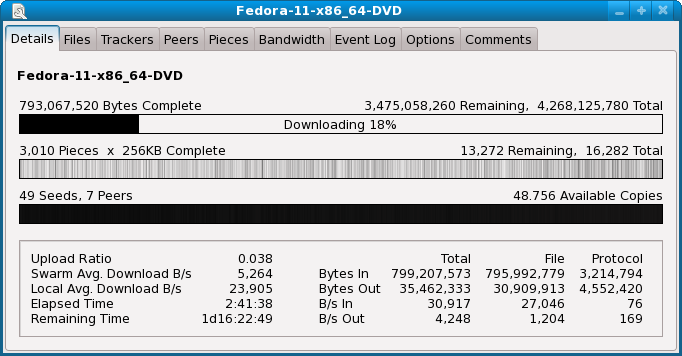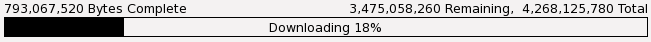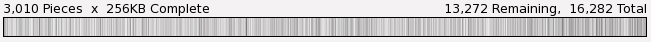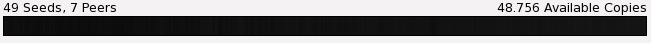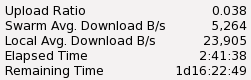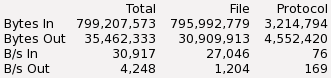This view shows general details about a transfer.
If you see a
lock icon next to the name, it indicates a 'private' torrent. This means DHT and PEX will not be used for this transfer. This is meant to control access to the swarm via the tracker.
If you see a
'created' icon next to the name, it indicates that this transfer was created from local files.
Bytes Complete/Remaining/Total
This progress bar and numbers show how many bytes have been downloaded, and includes incomplete pieces that have not been integrity checked. Occasionally the progress may back-track slightly if a piece has just been completed yet fails the integrity check.
Pieces Complete/Remaining/Total
All file transfers are split into smaller pieces for more efficient transfer among multiple peers. The bitfield bar and accompanying numbers show how many pieces have been fully downloaded, their size, and their placement within the overall download.
This area shows how many peers and seeds are connected, as well as the overall availability of the file(s) among connected peers. Darker areas of the bar indicate that more peers have these pieces of the file(s). The local completeness of the download is also included in the availability bar and the 'Available Copies' statistic, but this can be changed in the
Settings - User Interface - Output Formatting section.
Upload Ratio
This is the ratio of the number of bytes uploaded to other peers divided by the number of bytes downloaded from other peers. If an upload ratio limit is configured, you will see both the current ratio and the limit ratio.
Swarm Avg. Download B/s
This is the average download speed of all other connected downloading peers in the swarm. A peer's download speed is deduced from the rate of progress in the remote peer's bitfield.
Local Avg. Download B/s
This is the speed of completion of the local files. It is a rolling average taken over the time span of several minutes.
Elapsed Time
This tracks how long the transfer has been actively downloading or seeding, and does not include time spent queued locally or on standby.
Remaining Time
This is an estimated amount of time remaining until the download is complete. This is based on the local average download speed and the number of file bytes remaining to be downloaded. If the download has completed and is now seeding, and an upload ratio limit has been configured, this will show the estimated time left until the upload ratio limit is reached.
These are statistics showing how many file and protocol bytes have been sent and received, as well as the current speed of transfer. File bytes are bytes that contain information that is ultimately saved to the locally downloaded files. Protocol bytes count all ancillary control messages between peers, such as bitfields, HAVE messages, PEX peer-exchange messages, etc.