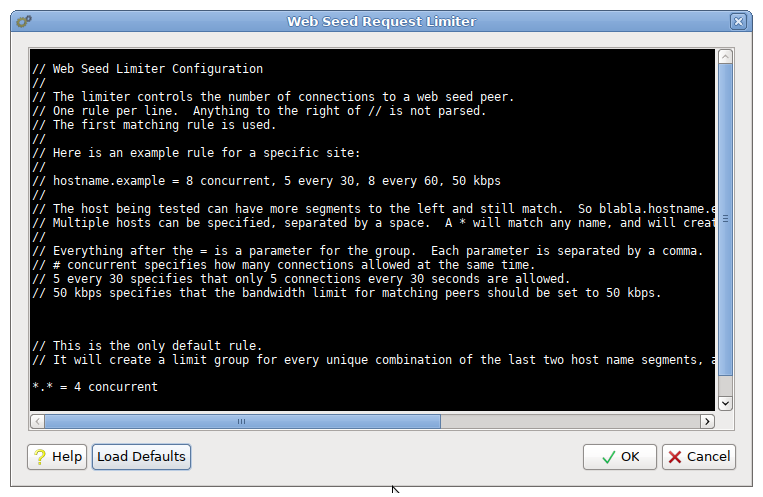This feature limits simultaneous web seed requests to prevent the overload of servers when downloading many different items from the same source. Some servers will throttle remote addresses that are the source of too many requests. This feature was designed to prevent that.
The limiter configuration can be found in
Settings > Transfers > Peers. There is a button near the bottom to edit the configuration of the limits.
The syntax is fairly simple.
There is one rule per line. Each line describes a group of hosts that will be collectively limited, followed by an equal sign, and then one or more limit parameters, separated by commas, that control connections to matching hosts.
Host Matching
Each line starts with one or more host names. Multiple names can be separated by a space. A host is matched if it ends with any of the host names in the rule, so the host
www.mydomain.example would match a rule that specifies
mydomain.example.
Host names can also have a wild-card asterisk
* for one or more (or all) segments. This will create a new group of collectively limited hosts for each unique match. If there was a rule that specified
*.mydomain.example, then each different subdomain of
mydomain.example would be limited in a separate group. Connections to
server1.mydomain.example would be limited separately from connections to
server2.mydomain.example.
The default rule's
*.* match will cause connections to each unique combination of the last two segments of a host name to be throttled as separate groups
Limit Parameters
The parameters are everything to the right of the equal sign.
Consider this example:
hostname.example = 8 concurrent, 5 every 30, 8 every 60, 50 kbps, 45 delay, 100 kbps cutoff
8 concurrent
Allow no more than 8 simultaneous connections.
5 every 30
Make no more than 5 connection initiations every 30 seconds.
8 every 60
Make no more than 8 connection initiations every 60 seconds.
50 kbps
Set webseed peer incoming bandwidth throttle to 50 KB/s
45 delay
Don't make any connection initiation until 45 seconds have passed since the outer transfer object was started.
100 kbps cutoff
Stop web seeds when the long-averaged (90 second) non-webseed incoming file bandwidth for this transfer exceeds 100 KB/s plus ten percent. Also block the auto-start of web seeds when the same bandwidth measurement exceeds 100 KB/s minus ten percent.