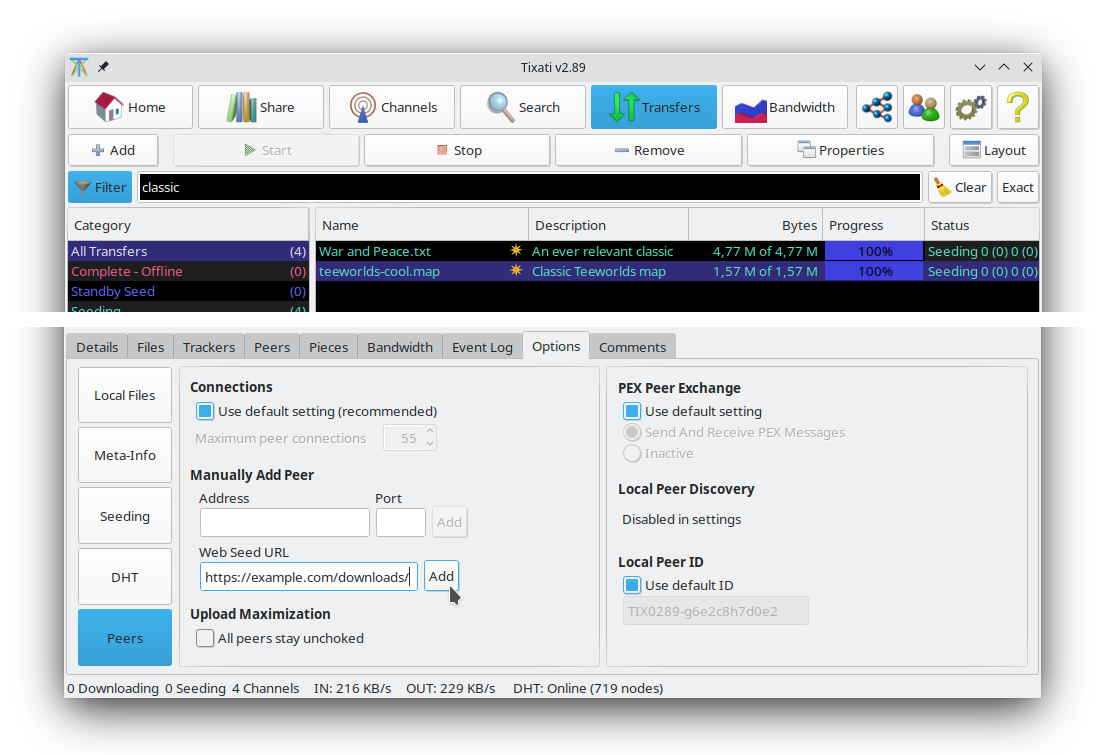A web seed is an alternate source of file data that can be used to supplement file transfers that are inadequately seeded by normal peers.
A technical overview of how this works and a full specification are available in
BEP-19.
Tixati will recognize the "url-list" section in any .torrent file and automatically load/merge these URLs to the peers list. Web seed URLs can also be manually added to any transfer via the options tab.
For multi-file transfers, the URL must point to a location that
contains a folder matching the transfer name. So, if a multi-file transfer is named MyFileCollection, which is mirrored at
http://example.com/public/howard/MyFileCollection, the correct web-seed URL would be
http://example.com/public/howard/ , without the name of the transfer (this is added internally.)
Single-file transfers follow the same rules, except that you can also optionally specify the exact URL to the file, even if it has a slightly different name. For example, if we have a single-file transfer named MyVacationVideo.avi, and it is also available on the web at
http://example.com/public/howard/MyVacationVideo.avi, an acceptable web-seed URL would be either the exact URL to the file,
http://example.com/public/howard/MyVacationVideo.avi, OR the location containing the single file,
http://example.com/public/howard/ (with trailing slash).