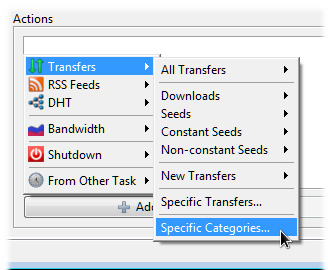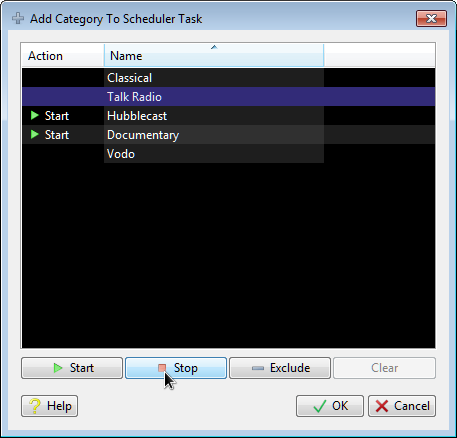This window is used for including or excluding specific transfer categories in a scheduler task. It is presented when 'Specific Categories' is selected from the popup menu that appears when the 'Add' button is clicked in the
Add Scheduler Task window or the 'Details' tab at the bottom of the
Scheduler View.
Items may be selected by left-clicking in the list. Select multiple items by holding down the shift and/or ctrl key while clicking items.
Use the three buttons under the list to include or exclude specific items from the the scheduler task. When an item is specifically included or excluded, that will override more general targets in the task, such as 'All Transfers', 'Downloads', 'Seeds', etc.