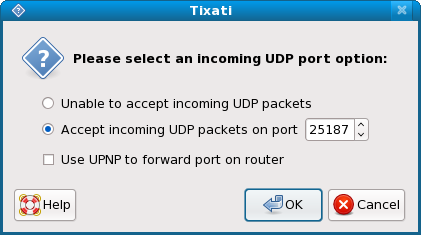! This setting no longer exists ! This page was written for an older version of Tixati and is outdated.
For the DHT to function, the system must be able to bind a UDP port to receive incoming packets.
On most systems, it is preferable to select a port number between 2000 and 50000. A port below 1024 may return a 'permission denied' error unless you have administrative privileges on the system.
The UPNP forwarding option is provided for systems that are behind broadband routers. Because these routers use network address translation to provide internet access to multiple machines via a single public IP address, incoming connections on a particular port need to be mapped within the router to the proper machine on the protected LAN side of the router. Universal Plug and Play (UPNP) is a method for programs running on machines on the protected LAN side of the router to automatically map incoming ports. Note that UPNP has to be supported and enabled within the router in order for mapping to work.
If a broadband router is in use and UPNP is unavailable or unreliable, the mapping can usually be manually configured by using the router's built-in administration functions, usually accessible via a web browser pointed to the router's LAN IP address (usually 192.168.0.1 or 192.168.1.1).
For more information about receiving UDP messages for DHT, refer to step 3 in the Tixati Optimizing Guide