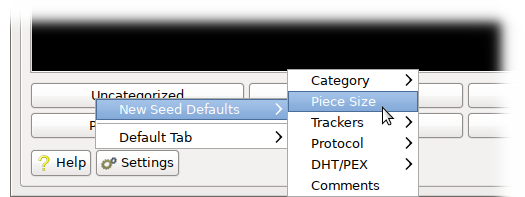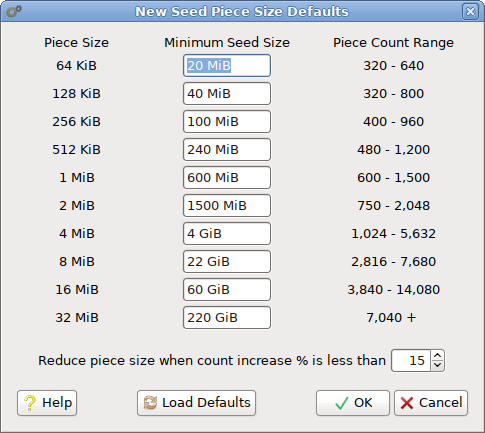When a new seed is created, a simple algorithm is applied to select the best default piece size given the overall file size and the number of files.
You can change this algorithm to suit your tastes by clicking the Settings button at the bottom of the
Create New Seed window, and in the New Seed Defaults submenu, select Piece Size.
The New Seed Piece Size Defaults window will appear, with many controls to customize the piece size selection.
The column on the right shows expected piece count for an overall file size in a transfer without any per-file alignment padding.
It is important to keep in mind that v2 transfer are always padded, so there will be a minimum of one piece per file. This can make a difference if the transfer contains many thousands of files. This is why the piece size reduction control at the bottom has been provided.