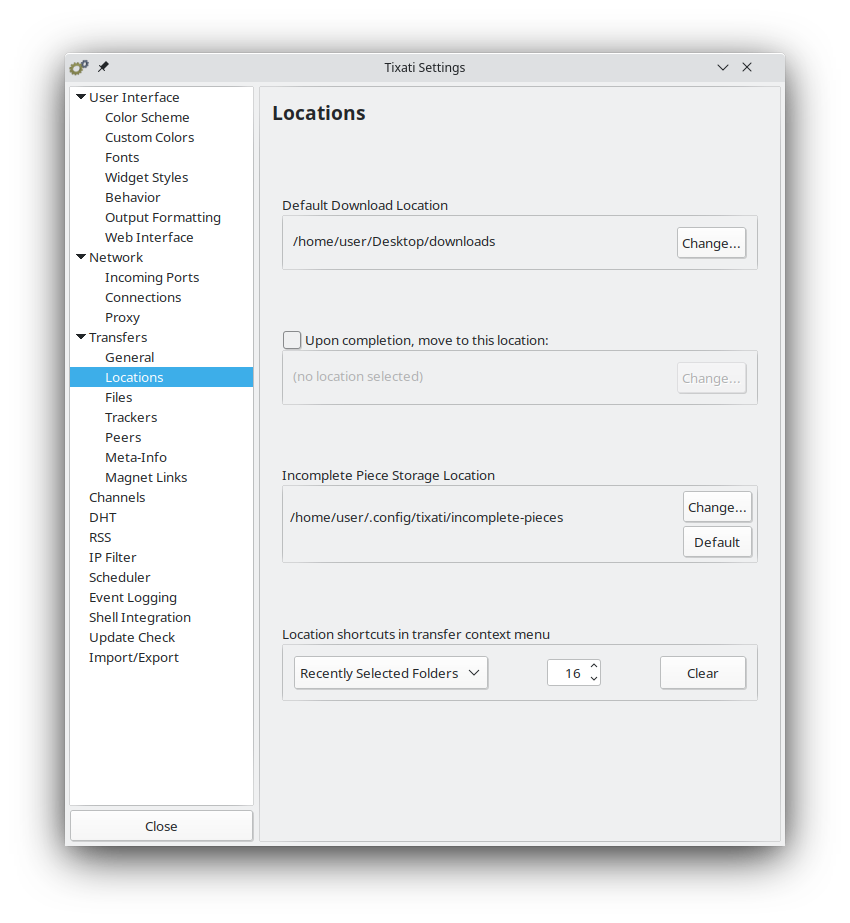Default Download Location
This is the location on the local hard-drive where downloaded files will initially be saved. The location of downloaded files for an individual transfer can be changed in the 'Options' tab in the
transfer properties.
If this option is set, the local downloaded files will be moved when a transfer completes and starts seeding. This can be overridden per-transfer by changing a setting in the 'Options' tab in the
transfer properties.
This is where the software will store small fragments of downloaded pieces before they are complete. The data is stored separately because only complete pieces can be hash-checked for integrity, therefore it would be dangerous to save this data into the main downloaded file. This location should have at least 40-50 MB of free space available otherwise data may be lost between sessions.
Location Shortcuts
The user may choose to use the most recently selected folders for a shortcut list, or a custom list of folders. When using the customized option, the 'Clear' button will be replaced by the 'Customize' button which will open the
Customize Location Shortcuts window.