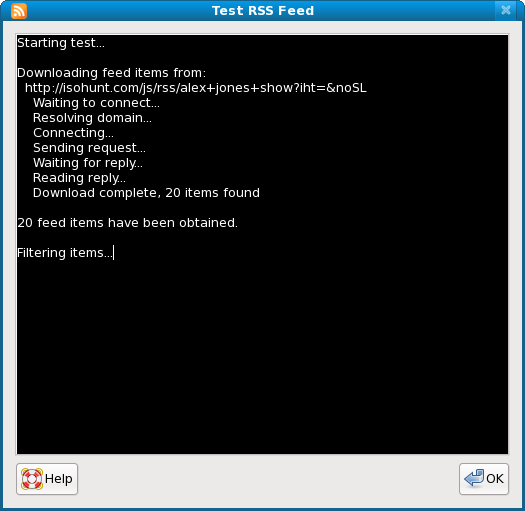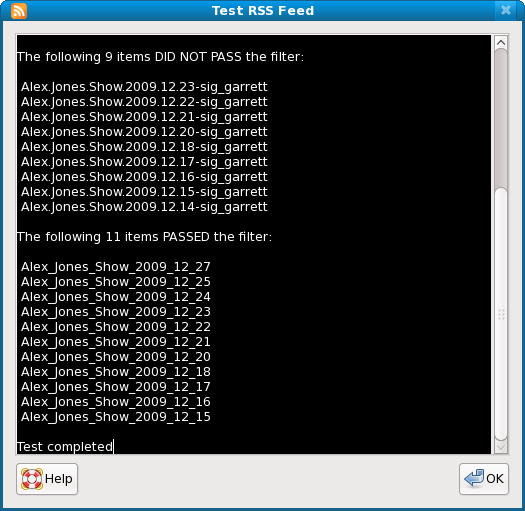This window is presented when the 'Test' button is pushed in the
RSS Add New Feed window or the 'Filter' tab in the
RSS Properties view. It is useful for fine-tuning the filter settings.
The test will automatically run when this window is opened. The test can be interrupted at any time by clicking the OK button.
Once the feed items have been obtained from all URLs, they will be filtered, then the titles that passed and did not pass the filter will be displayed: